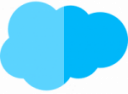Table of Contents
Lead-zu-Cash-Zyclus
- In times in which people order per smartphone, intelligent devices and AI
- personalized datas are ready
- customers expect understanding for there needs
earlier vs today
- conventional CPQ-Tools
- retrieve prices and products
- generate quotes
- Salesforce CPQ
- quote and transactional datas in central place on basis of the opportunity
- a better understanding about customers based on this informations
- a better insight at Service Level Agreement (SLAs)
- how much was sold and when?
- when are contract renewals due
- teams
- priorize Tasks better
- meet expectations of customers
Product Rules
- helps to assemble the right products and packages
- Products and options compatible
- specific SKU suitable for company size and use case
CPQ - Product- and Price-Rules
| Validation Rules | Confirm that product combinations of a quotation or field values of a quotation document item meet the specified conditions. |
| Selection Rules | Product rules to automatically add, remove, enable, or disable options in a package. |
| Filter Rules | Filter available products for a package. Notification Assistance and information during configuration or pricing. |
| Notification | Assistance and information during configuration or pricing. |
All rules can be combined.
Price Rules
- help to control offers and optimize sales
- automate the price calculation
- make adjustments to products due to the presence of other products in the offer
- add static value, field value or summary to offer fields or item fields
- can apply to the configurator or item editor
- also contain price conditions
- Multi-Dimensional Quoting (MDQ)/Multidimensional Quoting for Subscriptions
Approvals
- CPQ offers advanced approvals for more complex approval workflows
Features of extended permits
| Smart Approvals | If an approver or approval group has already approved a quote and it gets rejected in a higher tier, the same approver or approval group isn't required to reapprove when the quote is resubmitted. Salesforce CPQ remembers the sequence. |
| Required Approvals | Reps have complete visibility into what approvals they'll need to obtain as they work on their quotes, so there are no surprises when they submit for approval. |
| Delegated Approvers | Used for assigning an approver to take over for someone while they are out of the office. |
| Replacing Approvers | If a certain approver is no longer required to approve quotes, they can be replaced with clicks. This eliminates the need to delve into every single approval process the old approver was a part of to manually replace them |
Approvers can set up email or chatter notifications for this purpose.
Robust controls ensure appropriate commitments and there are no surprises for legal and service teams.
Advanced Approvals
- Services at multiple locations at different times
- Activate subscriptions after implementation
- Place multiple orders based on one offer
- Split offer
- Deliver products to multiple destinations and or at different times
Features of the order management
- Fast order fulfillment
- Seamlessly create orders based on quotes
- Flexibility – evolving customer requirements
- Split quotes into orders
- Manage schedule orders
- Comprehensive overview of customers
- Quickly create contracts – contract term, pricing, assets and subscriptions
- Connect with the back office
Time
- Renewal opportunities and offers
- creates CPQ automatically
- sends reminder to the team when renewal is due
- only the dates must be correct
- so timing for correct customer service can be determined by the team