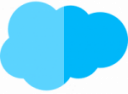Table of Contents
Required Salesforce configurations before CPQ installation
- Enable email deliverability to all users
- Setup
- Deliverability
- Access Level – Select All email

- Activate Chatter
- Setup
- Chatter Settings
- Enable

- Enable Orders
- Setup
- Order Settings
- Enable Orders
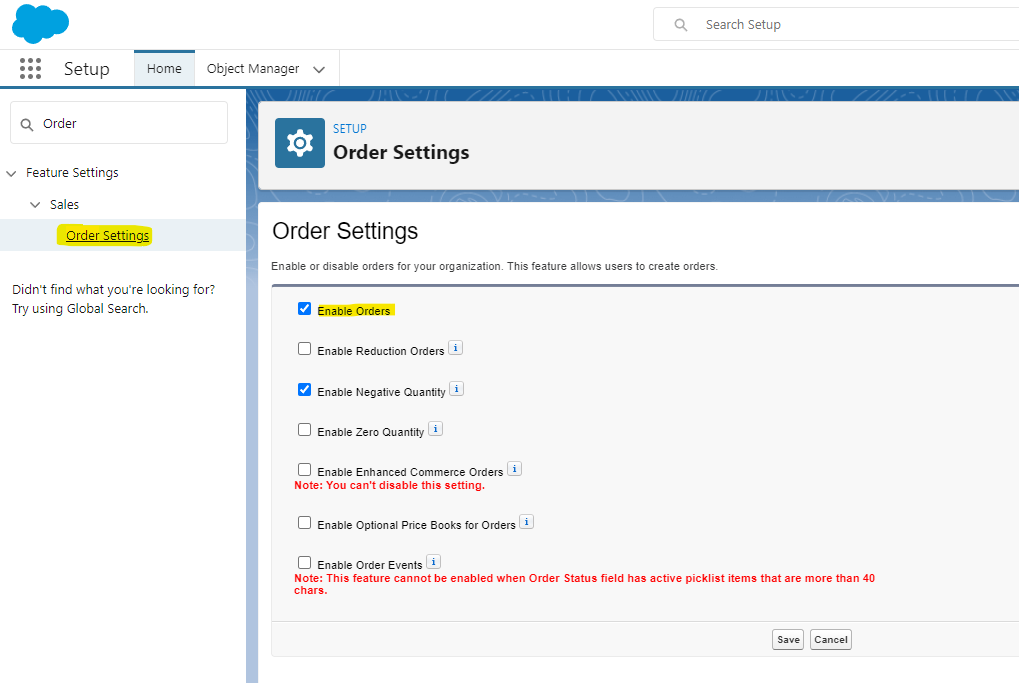
- Enable CRM Content
- Setup
- Salesforce CRM Content
- Enable Salesforce CRM Content
CPQ-Installation
ATTENTION: Installation via AppExchange into a sandbox is not possible. But you can create a Dev-Org.
Create Dev-Org
- Register here
- Fill in and send the form
- After receiving the activation email, click Verify Account
- Set password and security question
- Log in
- Make sure dev org is linked to trailhead account
- Register Trailhead account
- Click on Profile in the upper right corner
- Hands-On Orgs

- Connect Org
- Enter access data for the Dev-Org and log in
- Ready
Installation on Production-Org via AppExchange
- some links for the installation can be found here
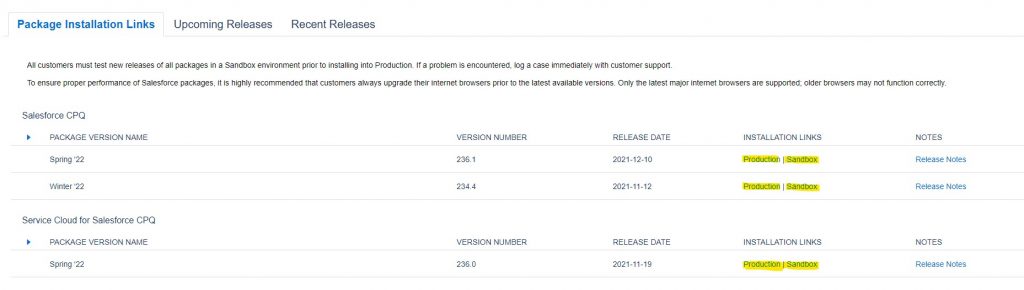
- Click Install
- allow access to third party websites during first installation!!!
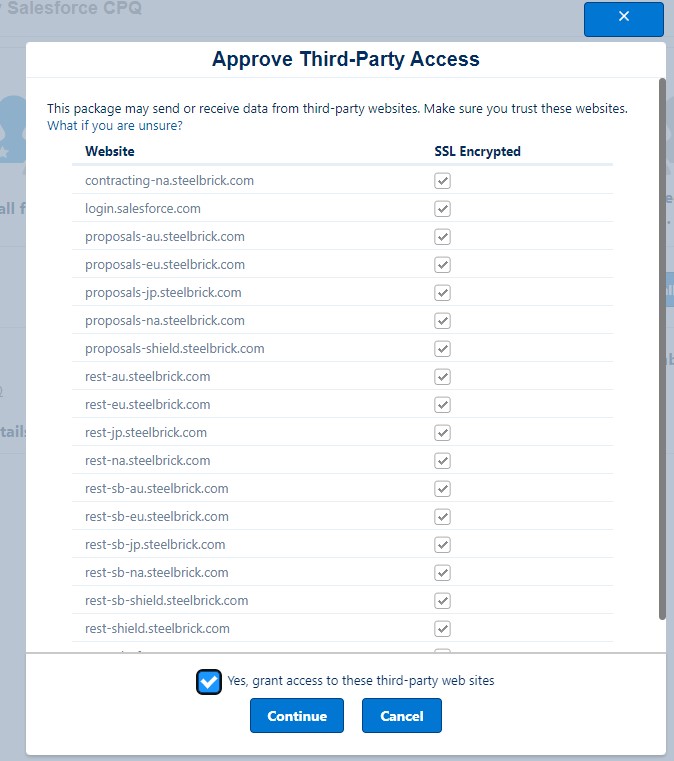
- Continue click
- Installation takes some time, you will receive a mail after completion
- After first installation (until release winter ’21):
- Setup
- Installed Packages
- Tab „Pricing and Calculation„
- Click Authorize New Calculation Service
Special requirements for installation in Salesforce Professional Edition
- Professional Edition has no profiles, field level safety and page layouts
- therefore additional steps required
- Salesforce CPQ version Winter ’21 and later cannot be installed directly
- Install Salesforce CPQ Summer ’20
- perform update
- add all fields to be used in the page layouts
- Add the following fields to the page layout in Quote Line
- Product Code
- Product Name
- Product Family
- Add Document ID field on Quote Document page layout
- when using Bundle Products – add to Product Option page layout
- Product Name
- Product Code
- Description
- Product Configuration Type
- Price Editable
- If zone prices, surcharges or special functions are used, add the corresponding fields to the respective page layouts.
| Usertype | Description |
| Administrator | Configure functions and configurations for end users |
| User | Use functions to provide services to customers and end customers |
| Partner | Partners implementing CPQ as their own product offering |
| Customer | Customers and end users, use Salesforce CPQ services |
- Permission sets cannot be edited
- but can be duplicated and adjusted accordingly
- in case of updates only the package permission sets are adjusted
- Duplicates must be recreated or adjusted accordingly
- If possible, the existing permission sets should be used, as these are taken into account during updates.
- Data set restrictions for permission sets enforced from Salesforce CPQ Spring ’22 onwards
- Until then per „Perform Enhanched Data Access Checks„.
Guidelines Permission Sets
- user licenses are required to edit CPQ objects and fields
Supported languages
- English
- Spanish
- French
- German
- Japanese
- Brazilian Portuguese
CPQ – Validation Rules
- Validation rules available in package
- Setup
- Object manager
- Select CPQ object
- Validation Rules